Unchecky
keeps your checkboxes clear
 We’re always banging on about Unchecky, and we love it even more now it’s reached its first full, stable release. This excellent program stops you accidentally installing the bundled adware and toolbars often included with the free software. It runs silently in the background, automatically deselecting junk and unwanted offers from installers. It occasionally misses the odd ‘extra’ but it mostly does a great job. The latest build gains support for more programs and improve support for applications it already recognizes. Seriously, you shouldn’t do without Unchecky.
We’re always banging on about Unchecky, and we love it even more now it’s reached its first full, stable release. This excellent program stops you accidentally installing the bundled adware and toolbars often included with the free software. It runs silently in the background, automatically deselecting junk and unwanted offers from installers. It occasionally misses the odd ‘extra’ but it mostly does a great job. The latest build gains support for more programs and improve support for applications it already recognizes. Seriously, you shouldn’t do without Unchecky.