SYSTEM UPDATER
- DriverMax 9
Min requirements: Windows XP/ Vista/7/8+/10
File size: 5.5MB
One way of giving your PC a boost – and avoiding various problems at the same time – is to make sure you always have the latest drivers installed. Doing this manually is a bit of a pain but, thankfully, DriverMax can handle the hard work for you. The program checks for old, outdated hardware drivers on your system and provides links to fresher and improved ones. This latest release introduces a new interface and offers a greater selection of drivers. The free version has a few limitations, such as no automated driver installation. Just make sure you decline the bundled junk during installation.
Who is it for?
Having trouble with you USB stick or maybe your webcam isn't working? Are your speakers causing you problems? These issues are usually caused by malfunctioning drivers (the programs that control the operation of devices). DriverMax can fix these problems for you in just a matter of a few clicks
Did your computer freeze or slow down, or maybe it's crashing frequently? You might want to update or fix your faulty drivers. You won't be surprised to see how much faster your PC will perform with the help of DriverMax. With DriverMax, you are all set in just a few easy steps.
Pinpointing malfunctioning or missing drivers takes a lot of time for a single computer, let alone multiple PCs. DriverMax allows you to download drivers on one PC and then move them to other computers. With DriverMax you can also create backups for drivers even when formatting a computer.