Windows 10 tips and tricks: Start Menu
The much loved Start Menu - cruelly removed from the desktop in Windows 8 - is back in Windows 10. In the latest Anniversary Update, the Start Menu has also been given a fresh lick of paint, with the All Apps section being shown by default.
The Start Menu looks slightly different from the one found in Windows 7, mainly because it brings Live Tiles from Windows 8, making it a lot more interactive, a feature we like.
Windows 10 tips and tricks: Windows Hello
Hello, lets you log in simply by looking at your (Window Hello-compatible) webcam. But now it works with compatible apps which support it, so you don't have to enter a password.