IMAGE EDITOR
Affinity Photo for Windows beta
File size: 277MB
Affinity Photo is a brilliant alternative to Adobe Photoshop. Although previously only available for Mac, it is now out in beta for Windows, too, but it’s only free during the beta stage, after which it will cost £39.99, so get in quick! The program is packed with powerful features. A bar down the left-hand side provides access to the main tools, while a strip at the top contains different editing functions – called Personas – and selection and color- adjustment tools. The sidebar on the right is home to everything else. The software lets you work in any color space (such as RGB or CMYK) and edit RAW files, and all the major image formats are supported.
Photo editing without compromise
Five years in the making, Affinity Photo redefines the boundaries for professional photo editing software. With a meticulous focus on workflow it offers sophisticated tools for enhancing, editing and retouching your images in an incredibly intuitive interface, with all the power and performance you need.
Since its launch Affinity Photo has received thousands of 5-star customer ratings, incredible reviews in the press and was chosen by Apple as the best Mac app of 2015.
NEW – version 1.5 Features
Since its launch Affinity Photo has already received some huge updates, including 100s of features and improvements, all delivered to Affinity Photo owners for free. The update to 1.5 is massive – here’s just some of what’s new:
- Cross platform (Windows and macOS)
- OpenColorIO support
- Macros
- Live perspective projection
- Pixel tool improvements
- New marquee selection modes
- New halftone filter
- New color picker tool
- Improved plugin support
- New dust & scratches filter
- HDR merge
- New tone mapping persona
- Batch processing
- Pixel art document resizing
- Accumulation brush dynamics
- 70 new RAW formats supported
- New equations filter
- Direct PSD write-back
- TouchBar support
- 32-bit Editing
- OpenEXR import / export
- 360° image editing
- Focus merge
- Text styles
- Improved metadata handling
- Lens profiles
- Improved vectorscope
- New compatibility with Photos app